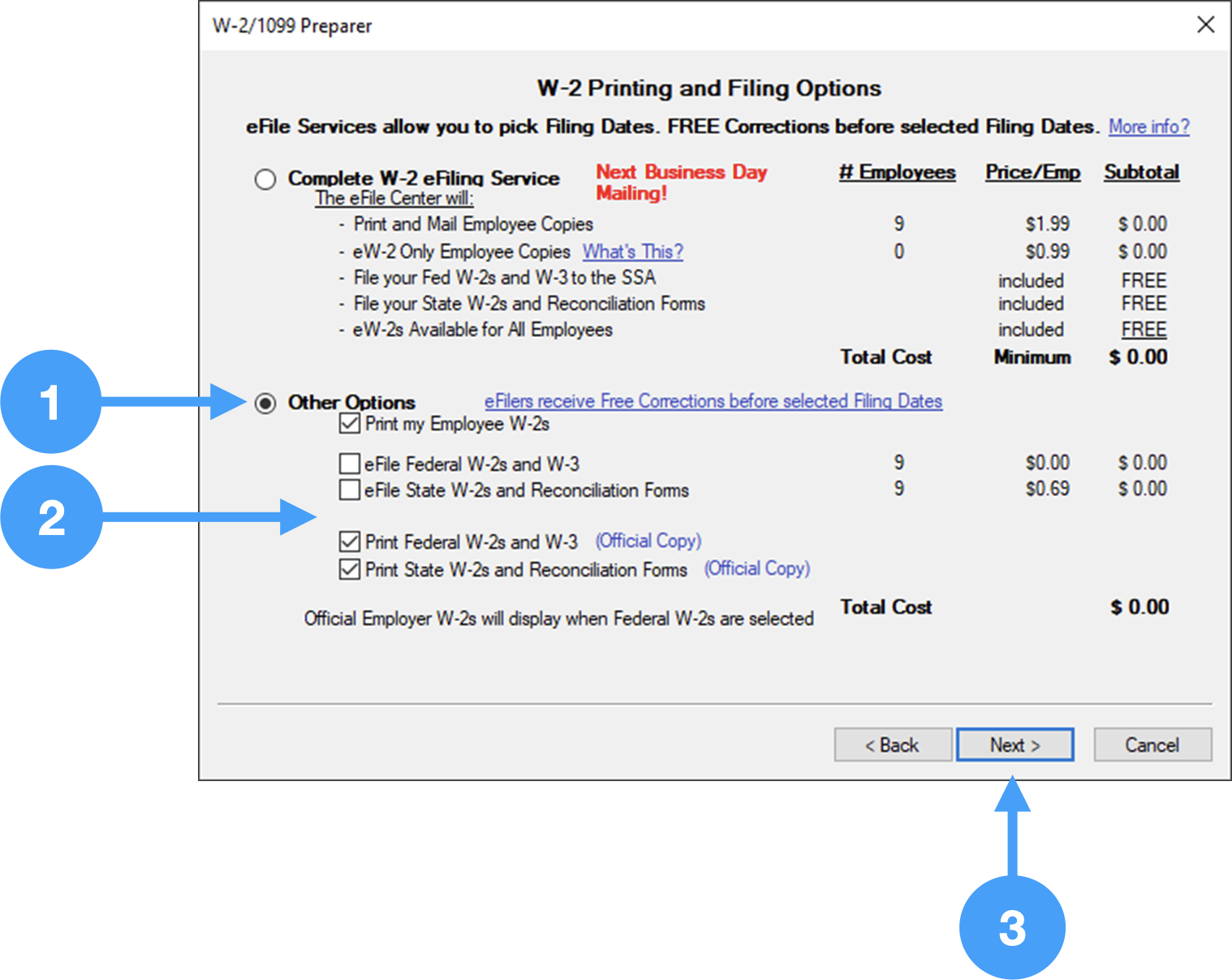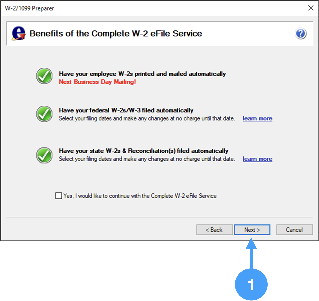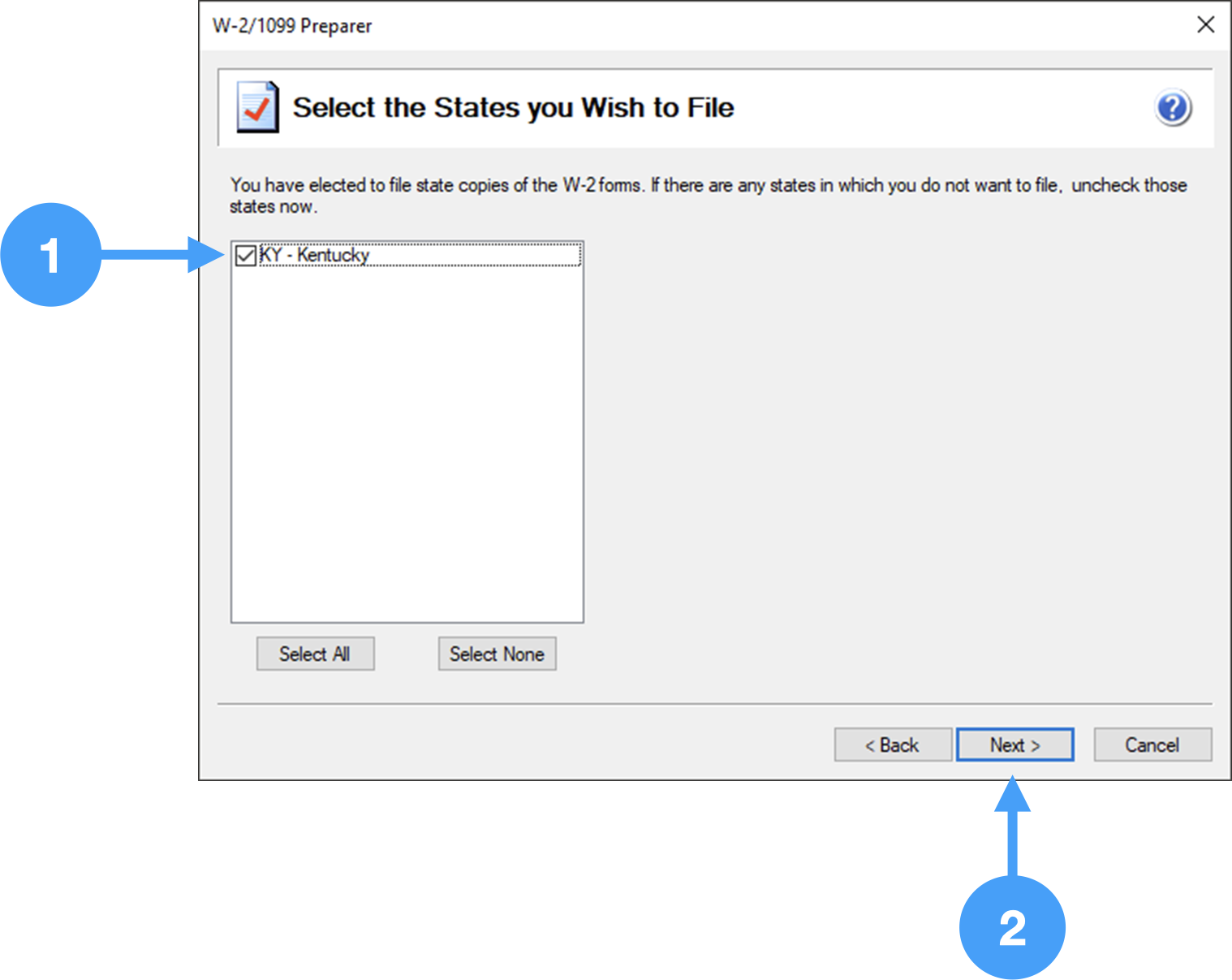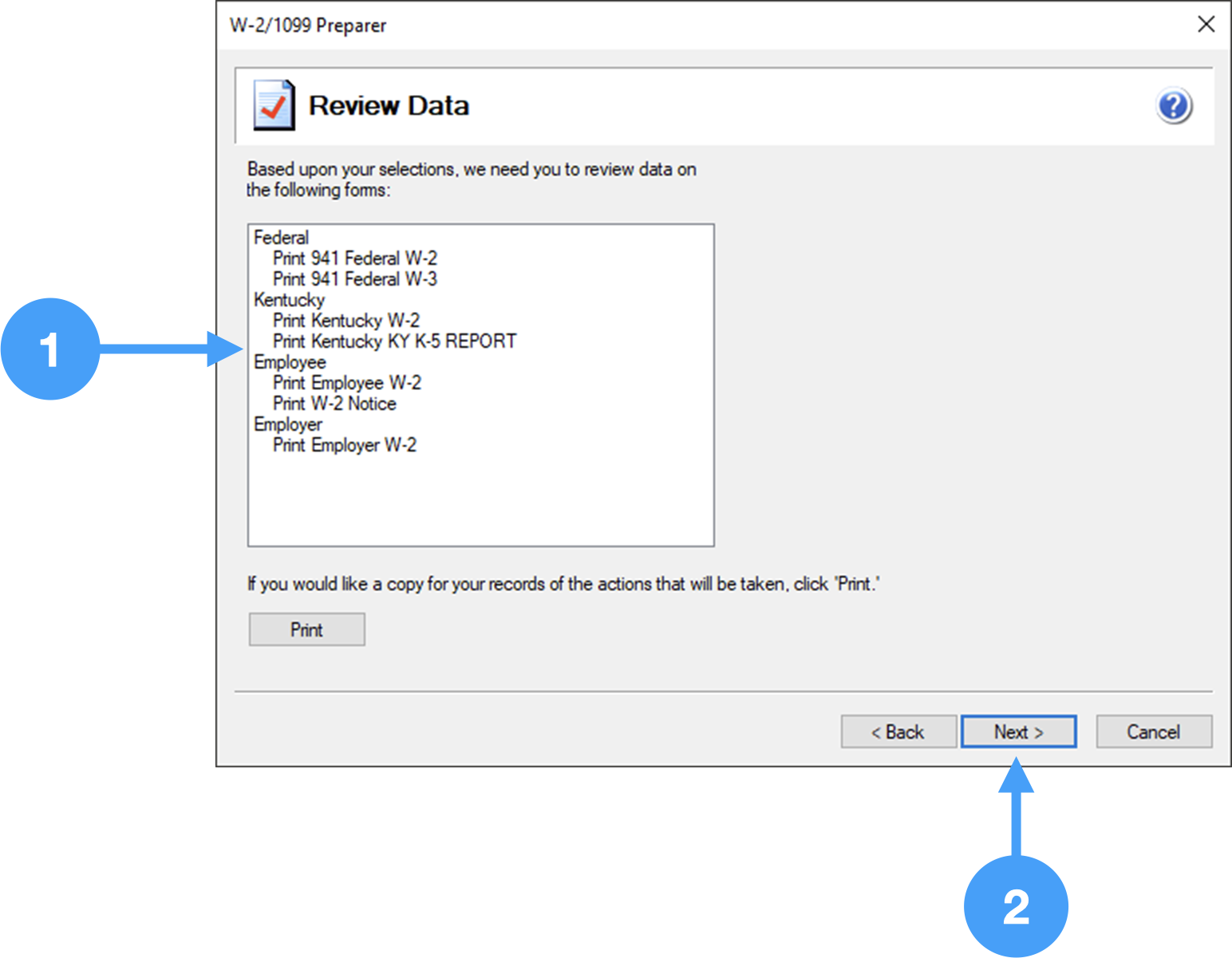Printing and Filing Options
- In order to print your own W-2/W-3s, select the second radio button named 'Other Options'.
- Under 'Other Options', ensure you select the boxes that start with 'Print' and de-select the ones that begin with 'eFile'.
- Click Next to continue to the next window.
Benefits of the Complete W-2 eFile Service
- This window provides further information regarding the complete eFile service. When you are ready, click Next to move on.
State Setup
- Ensure that the state for which you will be filing is selected.
- Click Next to continue to the next window.
Review Data window
- This window shows the forms that will be printed. This window does NOT print the W-2/W-3 forms. It prints a sheet listing the forms as listed in the pane.
- Click Next to continue to the next window.
Video of the Process
| Widget Connector | ||||||
|---|---|---|---|---|---|---|
|