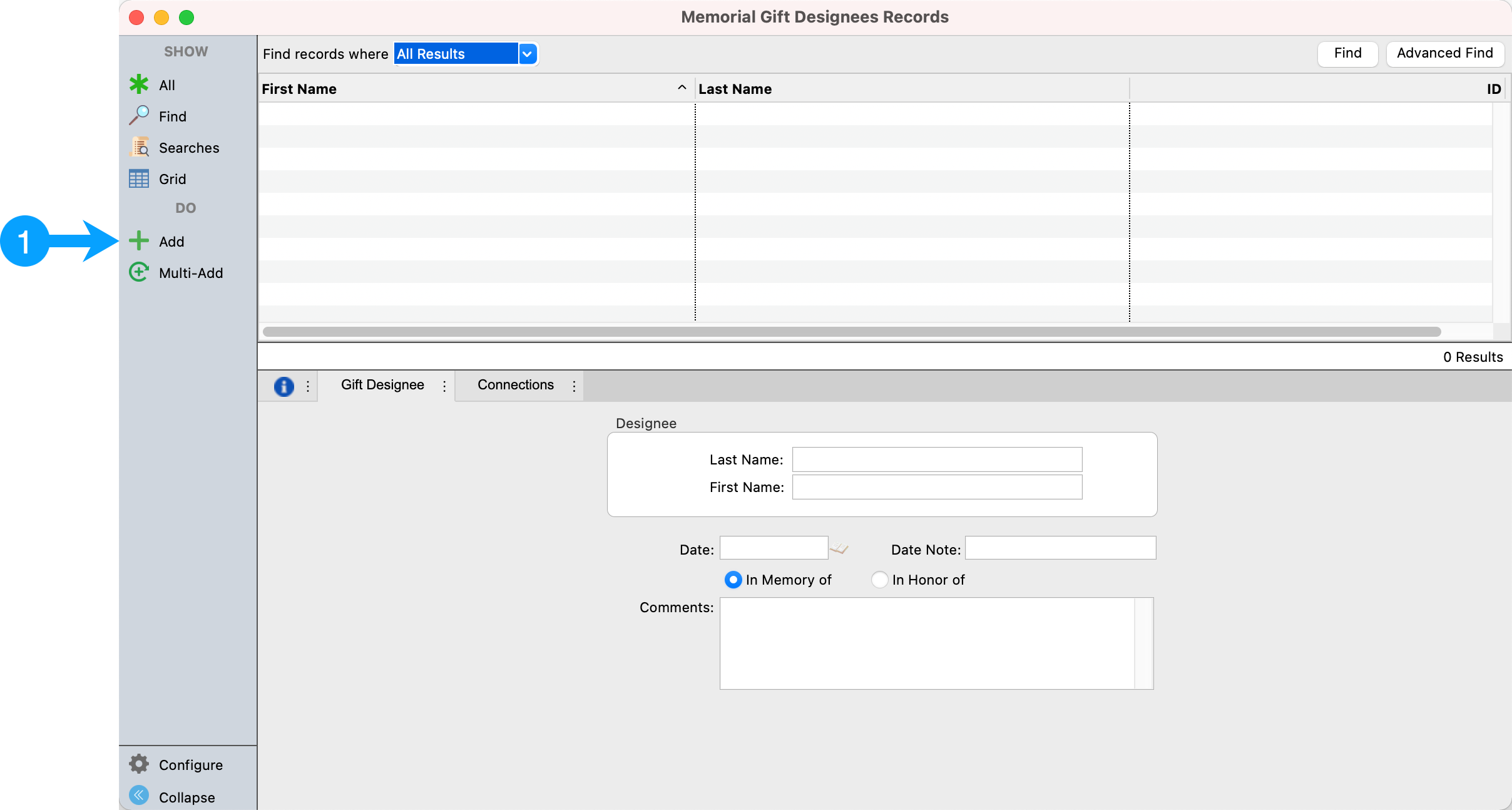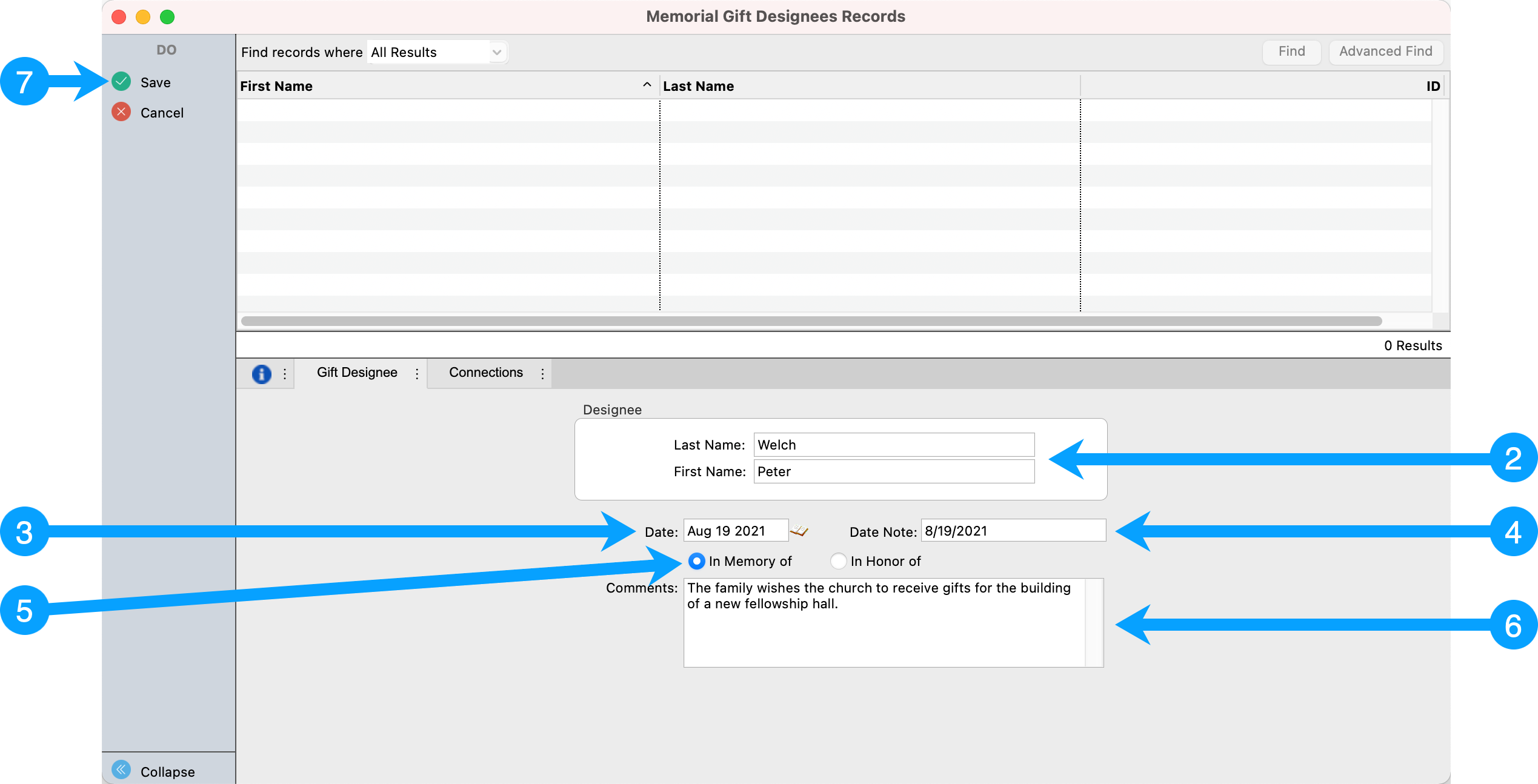Purpose
Enter a Memorial Gift Designee for each person or entity to which gifts will be given and used.
Steps
- Go to Program → Memorial Gifts → Gift Designees Records
- Click Add
- Enter fields (see Memorial Gift Designees Record Reference for a description of what each field means)
- Click Save
Records is a record window used to manage the people or entities for whom memorial gifts are given.
| Info |
|---|
Learn more about record windows in CDM+. |
Opening Memorial Gift Designees
From a menu
| Doc path | ||
|---|---|---|
|
From a toolbar
From a window
Screenshots
Actions
Show
Do
Go
Tasks
n/a
Fields
Learn more about the fields on this window in the Memorial Gift Designees Record Reference.
Related Topics
| Content by Label | ||||||||
|---|---|---|---|---|---|---|---|---|
|