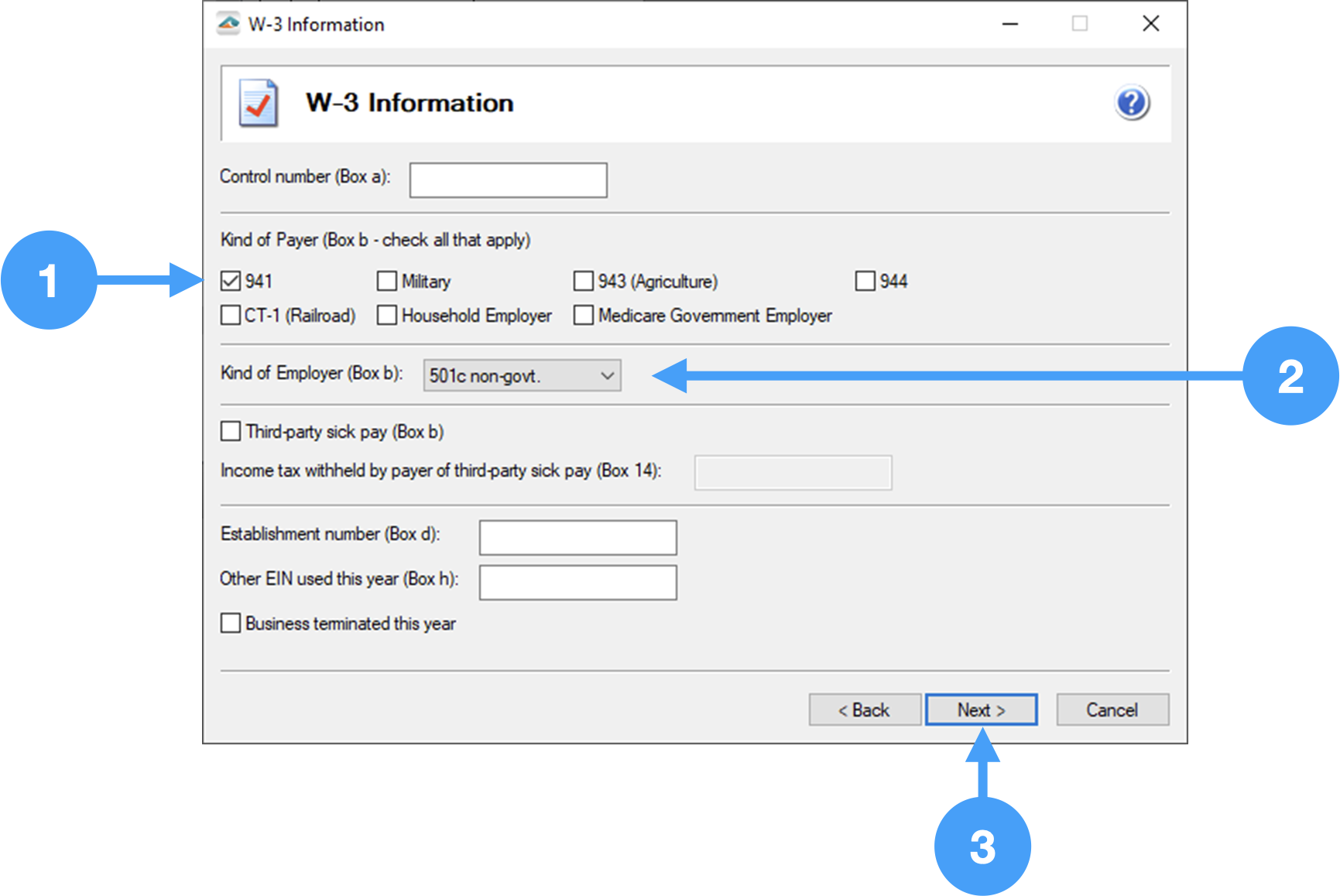...
- Under the Kind of Payer section of the window, select the '941' checkbox.
- Under the Kind of Employer section, select '501c non-govt.'
- Click Next to continue to the next window.
...
Employee Social Security Numbers
...
- In the first sectionthis window, you can set how the employee's Social Security Numbers will print on the W-2 forms. There is the option of truncating the numbers or printing them as entered. In our example, we are going truncate using 'X's.
- Click Next to move to the next step of the W-2 process.
...