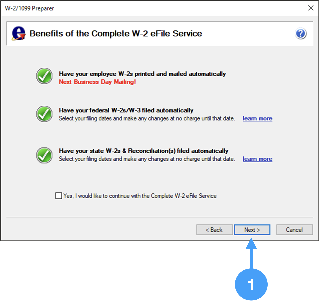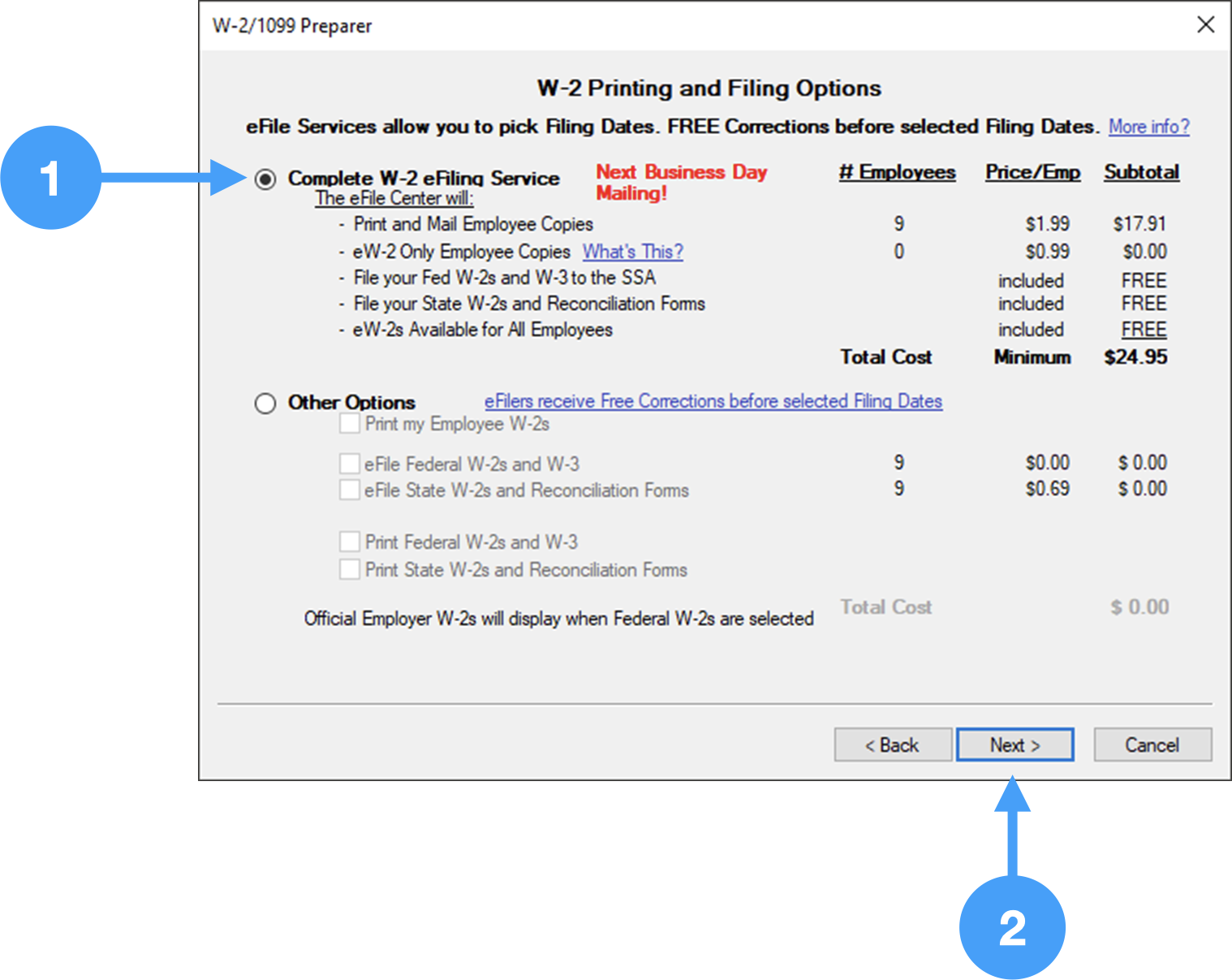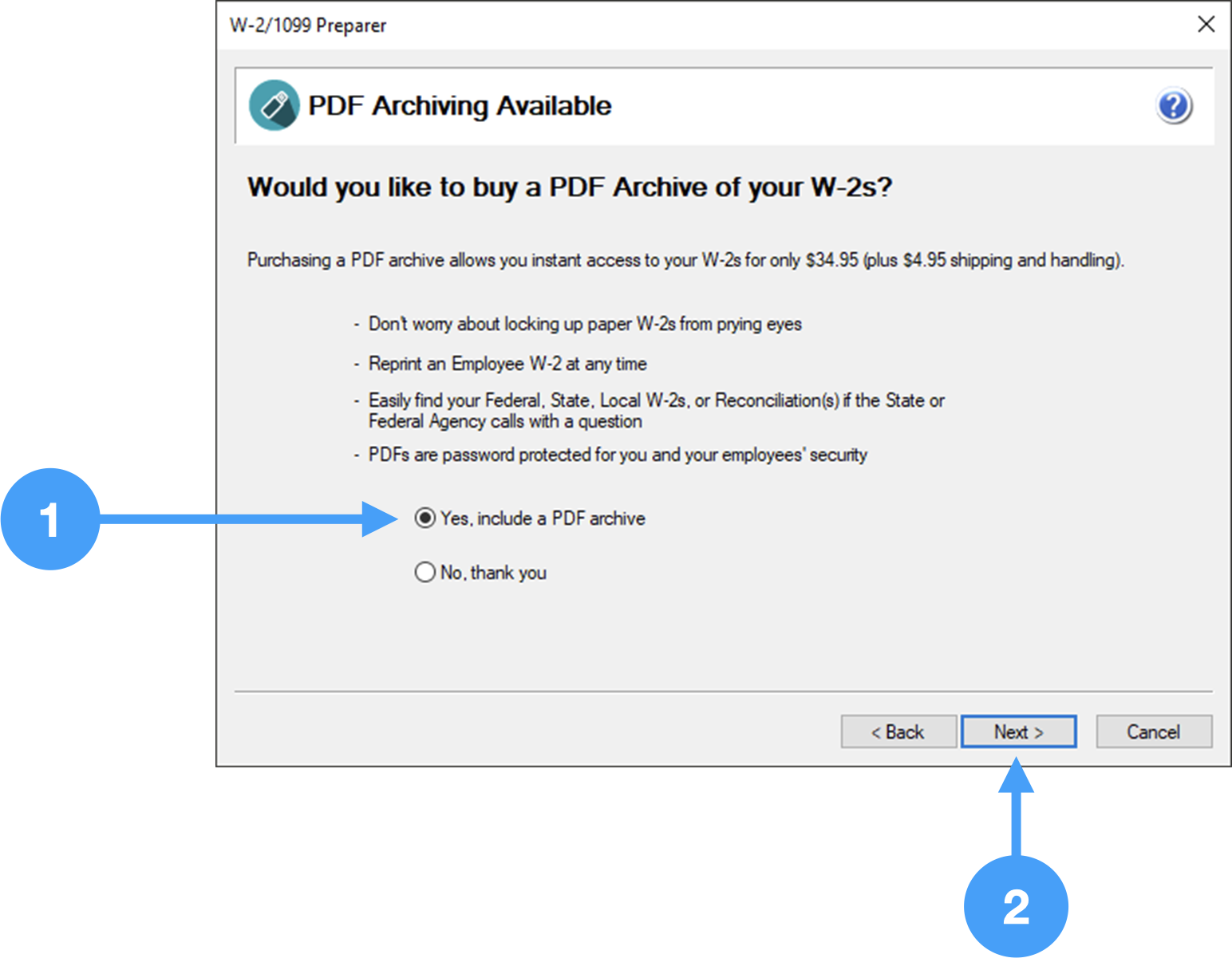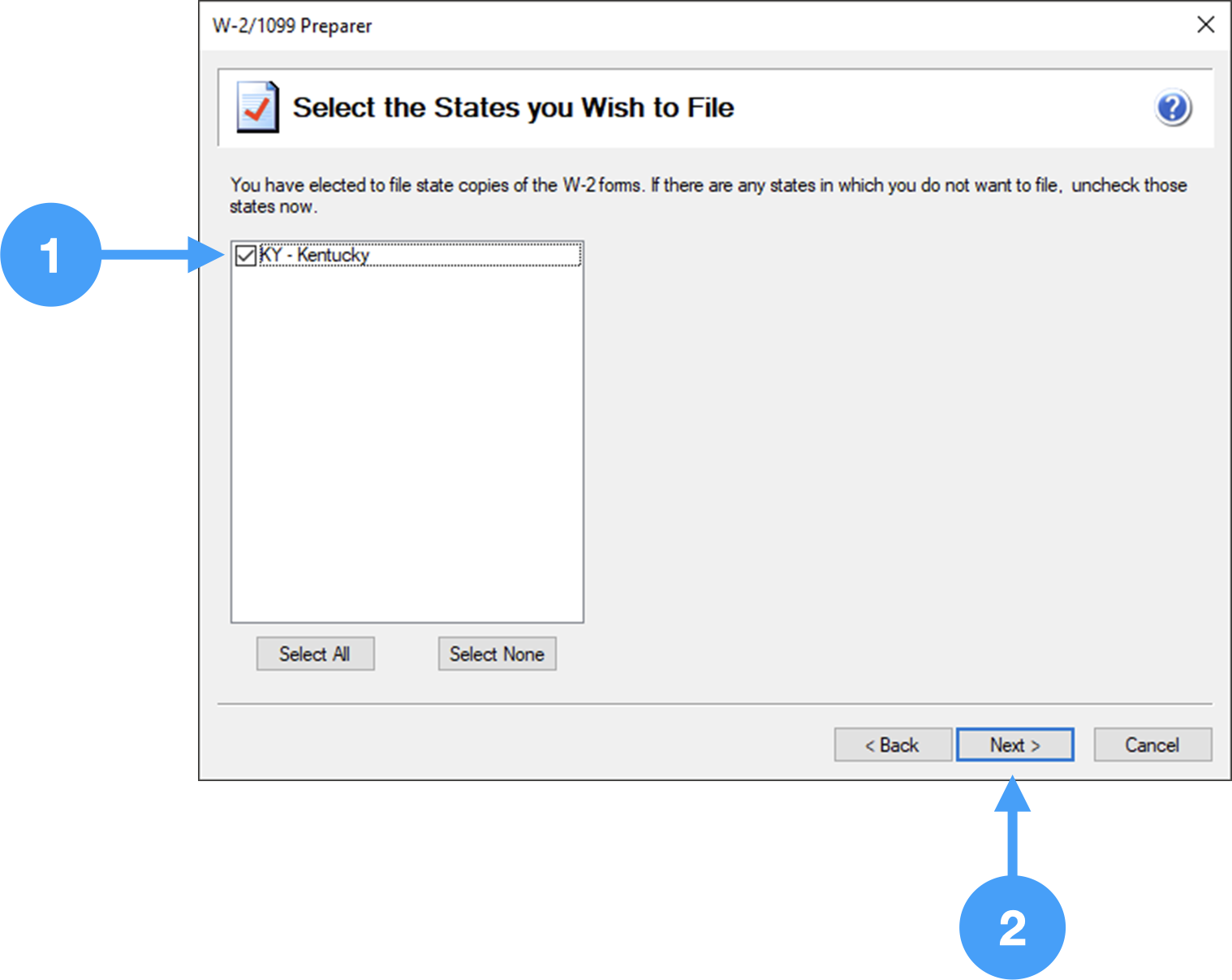Benefits of the Complete W-2 eFile Service
- This window is further information regarding the service you selected. When you are ready, click Next to move on.
Printing and Filing Options
- In order to eFile your W-2/W-3s, select the first radio button named 'Complete W-2 eFiling Service'.
- Click Next to continue to the next window.
Purchase PDF Archiving
- If you wish to purchase a PDF archive of your W-2/W-3 forms, select the 'Yes include a PDF archive.'
- Click Next to continue to the next window.
State Setup
- Ensure that the state for which you will be filing is selected.
- Click Next to continue to the next window.
Review Data window
- This window shows the forms that will be printed. This window does NOT print the W-2/W-3 forms. It prints a sheet listing the forms as listed in the pane.
- Click Next to continue to the next window.
| Note |
|---|
This window does NOT print the W-2/W-3 forms. It prints a sheet listing the forms as listed in the pane. |
Video of Process
| Widget Connector | ||||||
|---|---|---|---|---|---|---|
|