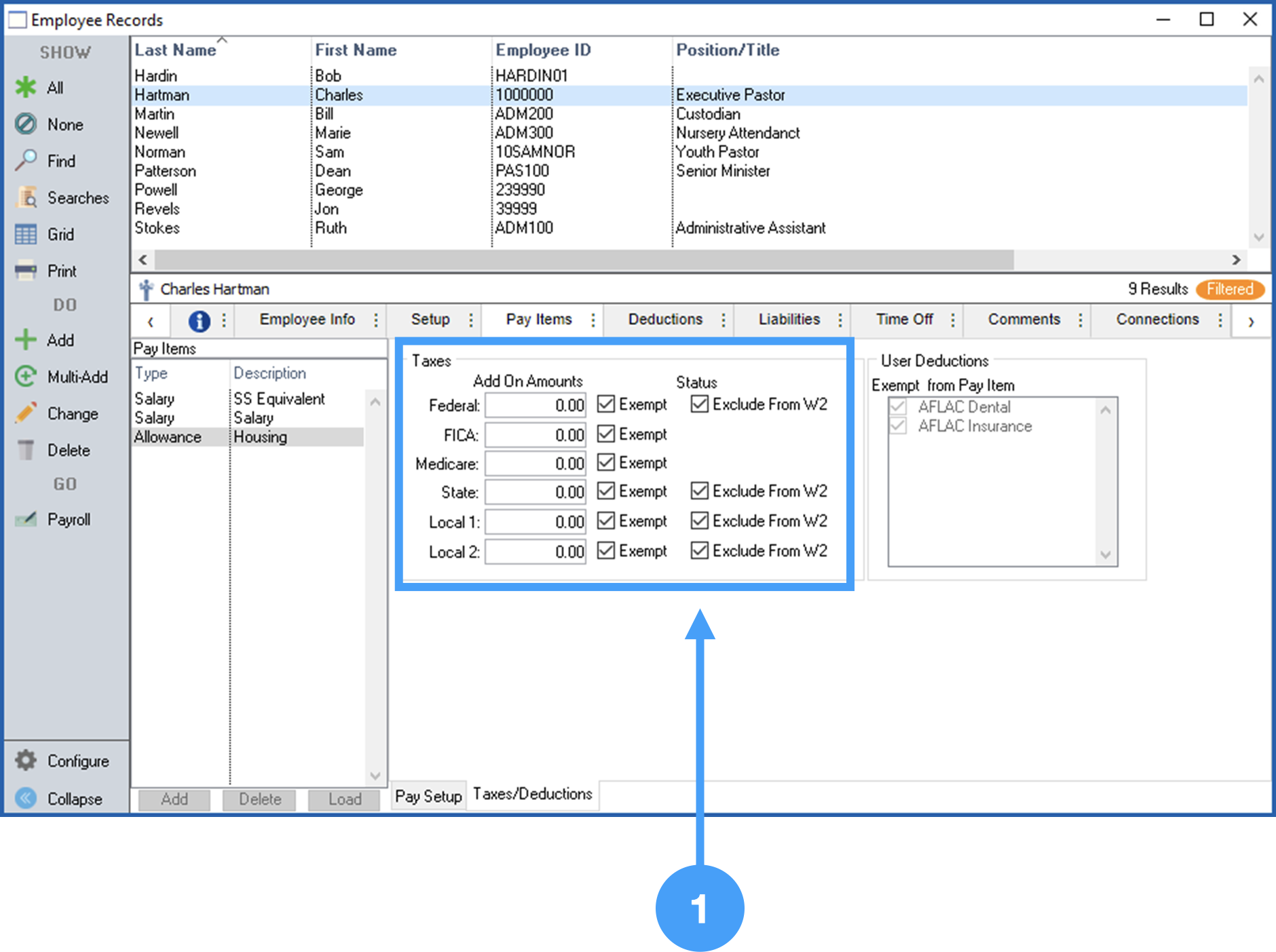...
- Click All in the lefthand sidebar to see all of the created payer records. Select the one used to create your 2020 this past year's payroll.
- Ensure the Federal ID Number is correct.
Review Company information and make sure it is correct.
- Review Contact information and ensure that it is correct. This can also be updated in Aatrix Forms Viewer, but it will not be updated in CDM+.
Warning This information can be updated in the Aatrix Forms Viewer, however, this does not update the information in CDM+.
Note Also, ensure that the proper 941 Depository Frequency is selected. If you file a Schedule B form, then select 'Semiweekly'. In our example, the church does not file a Schedule B so 'Monthly' is selected.
- Ensure a State is selected and the State's Tax ID is correct.
...
- Select an employee to review.
- Select the Setup tab.
Review the information under the W-2 section of the Employee Records Setup tab. For example, if an employee is contributing to a retirement plan, then the checkbox labeled 'Retirement Plan' must be checked. Also, if there are employees who have elected to receive electronic W-2's, then the checkbox labeled 'Electronic W2 Only' must be checked.
Note The Electronic W2 Only option requires that you have signed authorization forms for each employee electing to receive electronic W-2's only. NOTE: NO paper W-2's are generated when this is selected.
- Now, let's look at the Housing Allowance Pay Item. Click on the Pay Items tab.
...
Review Employee Record Housing Allowance Pay Item W-2 Field Setup
...
Ensure all Tax Items are set to 'Exempt' and all of the checkboxes for 'Exclude from W-2' under Status are checked.
Note Ensuring that the checkboxes under Status are checked is criticalcritical. If these checkboxes are not checked, then the Housing Allowance will be included in Box 1 of the W-2 and not Box 14 which will overstate your income in Box 1.
Begin the W-2 Process
With the above items reviewed, we are ready to begin the processing of this year's W-2's.
Reports → Payroll Reports → Payroll Tax Forms
- Select 2020 the past year's W-2/W-3.
- Enter '2020the past year' in the Year field.